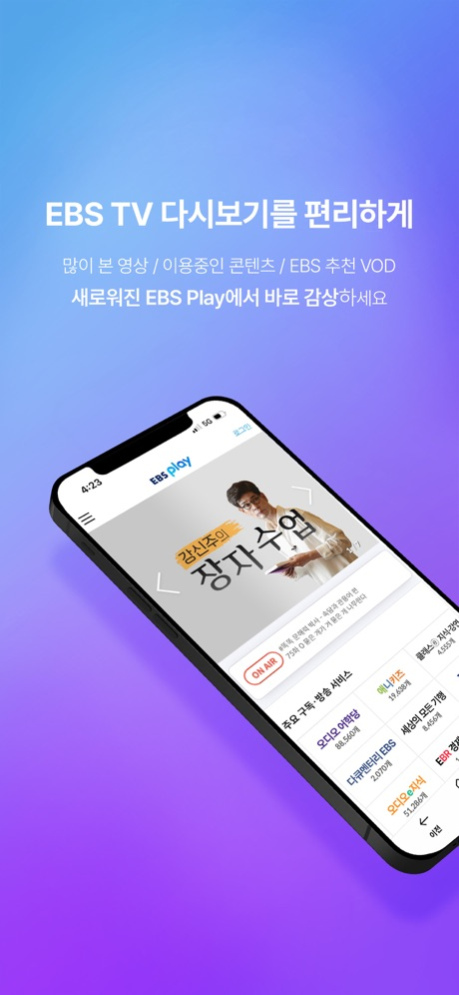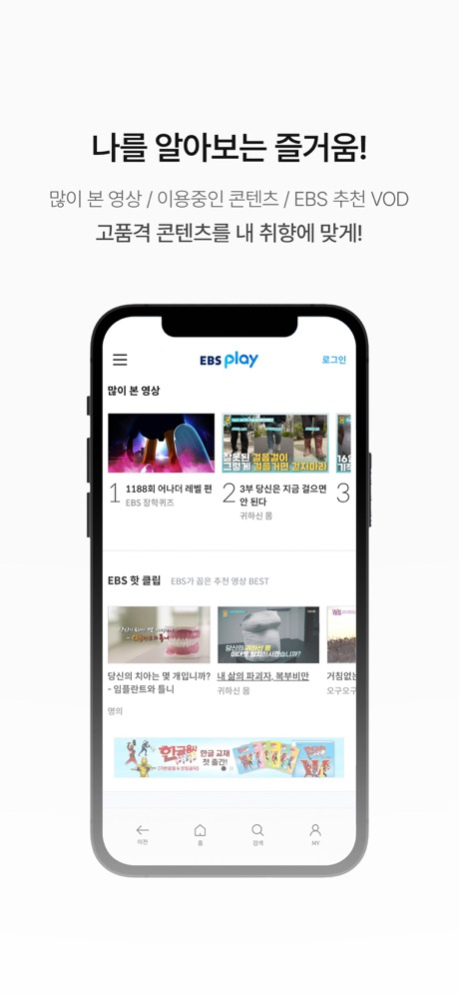EBS play 4.1.1
Continue to app
Free Version
Publisher Description
EBS TV APP is upgraded to EBS play, with completely renewed functions.
EBS play provides a variety of different VOD contents as well as real time broadcasting of EBS1, EBS2, EBSU, PLUS1, PLUS2 and EBSe.
[EBS play's key functions]
- Curating service of recommending a video and TV program based on users' interests and tastes
- Kids mode for providing safe videos only for children
- Browsing by categories to navigate contents of different genres with ease
- Functions to start watching the next scene directly without extra search
- A list of related videos to enable continuous watching based on a topic of interest
[Cautions]
This app may not work properly depending on the status of the network.
Data charges may apply when you use cellular(3G/LTE) data.
Some contents cannot be provided on this app due to a copyright holder's request.
Some contents may not be provided in HD/UHD display modes.
[Customer Service]
Tel: 1588-1580 (open from 9AM to 12AM every day of the year)
EBS play will listen to customers truly for better services.
Mar 26, 2024
Version 4.1.1
- Improve push notification functionality
About EBS play
EBS play is a free app for iOS published in the Recreation list of apps, part of Home & Hobby.
The company that develops EBS play is EBS(한국교육방송공사). The latest version released by its developer is 4.1.1.
To install EBS play on your iOS device, just click the green Continue To App button above to start the installation process. The app is listed on our website since 2024-03-26 and was downloaded 50 times. We have already checked if the download link is safe, however for your own protection we recommend that you scan the downloaded app with your antivirus. Your antivirus may detect the EBS play as malware if the download link is broken.
How to install EBS play on your iOS device:
- Click on the Continue To App button on our website. This will redirect you to the App Store.
- Once the EBS play is shown in the iTunes listing of your iOS device, you can start its download and installation. Tap on the GET button to the right of the app to start downloading it.
- If you are not logged-in the iOS appstore app, you'll be prompted for your your Apple ID and/or password.
- After EBS play is downloaded, you'll see an INSTALL button to the right. Tap on it to start the actual installation of the iOS app.
- Once installation is finished you can tap on the OPEN button to start it. Its icon will also be added to your device home screen.